Hi everyone!
Would you like to play some Megadrive/Genesis games on yours NDS Lite?
This is the best and easy way to emulate Megadrive Games on a NDS Lite
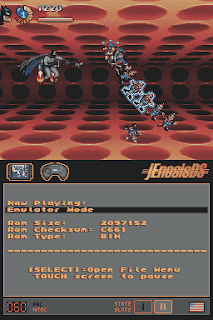
Things your going to need:
- NDS Lite
- M3Real cartridge
- MicroSD
- jEnesis DS 0.7.4 (Megadrive/Genesis emulator)
- Games ROMs.
Watch it now:
Gouls And Ghosts game play:
(Videos on my YouTube Channel:

First, you need to download the best Megadrive emulator for the NDS. This is the jEnesis DS 0.7.4
The official page is here but the program should be downloaded from here (No longer downloadable in owner site)
Uncompress the file [2848]jEnesisDS_0.7.4.zip and copy "jEnesisDS.nds" to your MicroSD card.
Second, you need to download the Megadrive Games. Use "your friend" Google to get them.
(Use search strings like "megadrive Mickey Mania ROM")
Uncompress your downloaded game ROMs and copy them to your MicroSD card.
Finally, put your MicroSD Card back into the M3 Cartridge, insert the cartridge into the NDS Slot-1 and turn on the NDS.
From the M3 file selector choose the "jEnesis" icon to launch it.
One little advice abou games format. There are megadrive ROM games in different formats, for example: *.md, *.smd, *.bin
jEnesis recognize *.smd and *.bin. I haven´t tried *.md ROMs but if they don´t work just change the ROM extension from *.md to *.smd and it will work for sure.
2.- Configuring the emulator
Choose the first icon from the top left bottom screen (looks like a cartridge)
Use this configuration:
- Vertical Scaling: on
- Wait VSYNC: on (*)
- H-INT Emulation: auto
- Fake Z80: on
- Follow DPad: on
(*) It heavily depends on the game you are trying. If you need more FPS turn it off.
 3.- Using the emulator
3.- Using the emulatorAt launch you will need to locate the folder where you saved your game ROMs ('A' to enter a folder or 'B' to return to the previous)
One important problem is the bigger Megadrive screen resolution. Some games may have a larger screen than NDS screen resolution (Megadrive games with a horizontal resolution of 320 pixels). jEnesis DS solves quite well this problem using a "moving" screen.
Megadrive games with a 320 pixels screen resolution are bigger than NDS screen resolution so the emu only display partly the Megadrive screen.
The screen "moves" automatically following the player if "Follow Dpad" option is on.
Player can also "moves" de screen by using the X, L and R Triggers in 3 button mode
This are the controls used in this emulator
3-Button Mode 6-Button Mode
Megadrive - NDS Megadrive - NDS
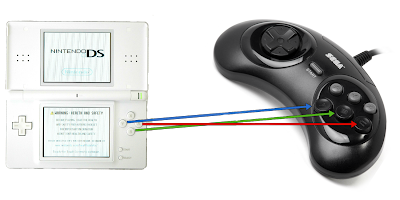 A= [Y] A= [Y]
A= [Y] A= [Y]B= [B] B= [B]
C= [A] C= [A]
X= [X]
Y= [L]
Z= [R]
L,R,D,U= directional keys
START= [START]
SELECT: Enter File Browser
[X]: Center screen
[L]: Move screen area left
[R]: Move screen area right
In both modes:
Touch the Joypad icon to enter Setting in game.
Touch save-slot icons to load/save states (2 slots available)
Touch screen to pause. While in pause mode, use the D-Pad for screen positioning.
Pause (in game): Tap the thin dark grey bar at the bottom to force the game to pause. In adition, you will have the option to use the d-pad to move the screen
Savegames: Up to two saves per game. Use the 'I', or the 'II' icons to save or load respectively from either slot.
4.- Games tested
Because of the limited NDS RAM available the emulator cannot load games bigger than 3MB in size.
Many many games from the 915 officially released Megadrive/Genesis games are fully working.
I tried the following classic ones:
- Aladdin (Disney)
- Alex Kidd Enchanted Castle
- Animaniacs
- Bubba n' Stix
- Chuck Rock
- Earthworm Jim
- Ghouls n' Ghosts
- Joe and Mac Caveman Ninja
- Lion King (Disney)
- Ristar
- Spot Goes to Hollywood
- Taz-Mania
- Toki
- Mickey Mania: Has some problems in the moose chase level where the game seems to freeze up. To unfreeze it turn H-INT ON. I also found some graphical glitches that make playing it a bit hard. Aside from this the game runs flawlessly
- Sonic the Hedgehog: Minor glitches. Sonic does not spin properly in the special stage and there may be some slight graphical flickering in the water level. The game is fully enjoyable!
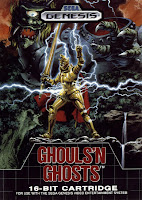
- Ghouls and Ghosts: Minor glitches. The rain doesn´t render quite well in the second part of the first level but the game is also fully enjoyable! (see min 1:32 from the video game play above)
5.- Pros/Cons
This is the best Megadrive/Genesis emulator for the NDS so you´ll have to live with its pros and cons
Pros:
- Many games are working perfect. It feels very very nice to play Megadrive games on a NDS.
- Controls are OK and you quickly get used to them
Cons:
- Screen area maybe bigger than NDS screen so it has to be "moved" (games with a horizontal resolution of 320 pixels)
- Controls are NOT configurable
- Sound support is basic
- Games over 3MB in size will NOT load (this is a NDS available RAM Issue)
6.- Final Opinion
Don´t miss it!!! Megadrive has many many good games to play (or re-play)
Although this video is not mine, you can watch 30 nice Megadrives games






ok
ReplyDelete